Download Haizea – Creative Portfolio & Resume Elementor Template Kit Elementor pro GPL templates kit
Haizea – Creative Portfolio & Resume Elementor Template Kit is an Elementor Template Kit for quickly and easily creating a bold personal portfolio using the Elementor Page Builder plugin for WordPress. This kit has been optimized for use with the free Hello Elementor theme but may be used with most themes that support Elementor.
This template kit includes 17+ carefully crafted templates to help you build a stunning portfolio in just a few clicks.
Features
- Using Free Elementor (Elementor Pro is not required)
- Unique & Clean Design
- 10+ Ready to Use Pages
- 15+ Ready to Use Templates
- Fully Responsive Layout
- Fully Customizable
- Cross Browser Compatibility: Chrome, Firefox, Safari, Opera
Templates Include
- Global Theme Style
- Home
- About
- Services
- Pricing Page
- Partner
- FAQs Page
- Testimonials
- Portfolio
- Project Details
- Blog
- Single Post
- Contact
- 404 Page
- Header
- Footer
Required Plugin
- Elementor
- ElementsKit Lite
- Premium Addons for Elementor
- Elementor – Header, Footer & Blocks
- WPForms Lite
- DethemeKit for Elementor
How to Install:
- Install and Activate the “Envato Elements” plugin from Plugins > Add New in WordPress
- Do not unzip
- Go to Elements > Installed Kits and click the Upload Template Kit button.
- Before importing a template, ensure the Install Requirements button is clicked to activate required plugins
- For best results, do not import more than one template at a time.
[Detailed Guide](https://help.market.envato.com/hc/en-us/articles/900000842846-How-to-use-the-Envato-Elements-WordPress-Plugin-v2-0″)
For further support, go to Elementor > Get Help in WordPress menu.
Setup Global Header and Footer in ElementsKit
1.Import the header and footer template
- Go to ElementsKit > Header Footer select Header and click Add New
- Give it a title, leave Entire Site selected and toggle Activation to On
- Click the template title and Edit Content
- Click the gray folder icon and select the header template to import and Update
- Repeat for Footer
Configuring Header Popup
- Import the popup templates and the header
- Open the header template in the builder
- Click on the icon that toggles the menu or search and click the wrench icon on the “Popup” setting in the link field and select the popup template to display. That’s it!
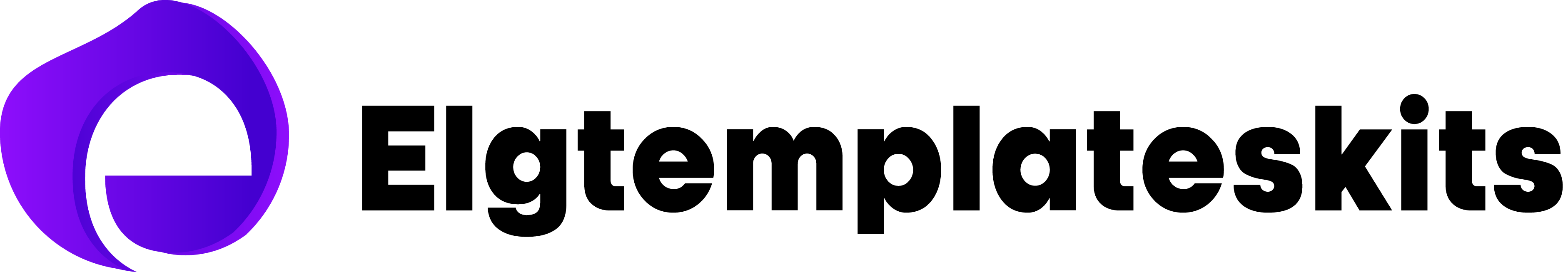
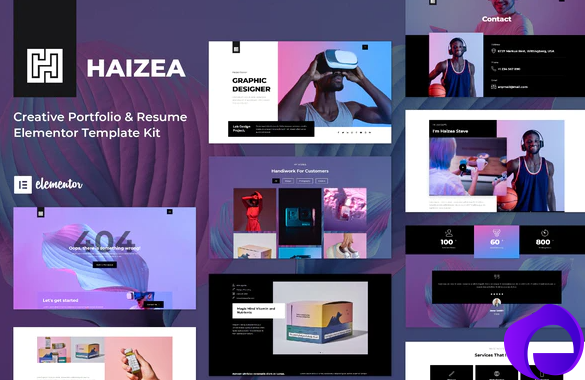
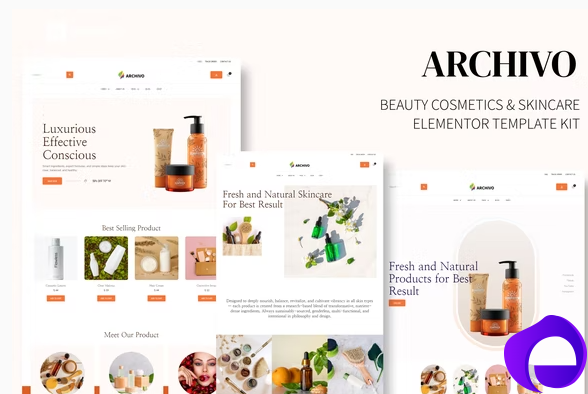

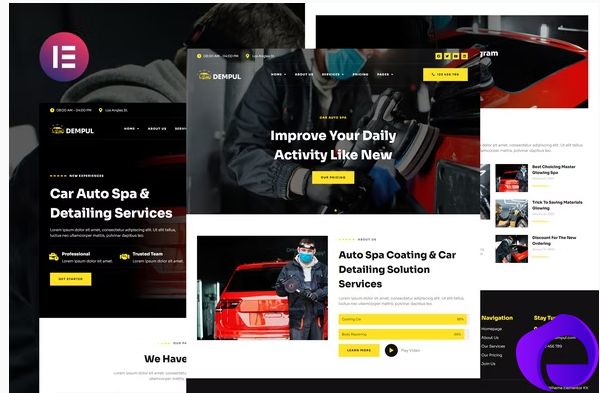

Reviews
There are no reviews yet.