Download Digitery – Digital Marketing Courses Elementor Template Kit at cheap price:-
404 Page
Header
Footer
Global Theme Style
Required Plugin:
Elementor
Jeg Elementor Kit
MetForm
Header & Footer builder for Elementor (optional)
How to Use Template Kits:
Install and Activate the “Envato Elements” plugin from Plugins > Add New in WordPress
Download your kit file and Do not unzip
Go to Elements > Installed Kits and click the Upload Template Kit button. You may also import automatically by clicking Connect Account to link your Elements subscription, then import under Elements > Template Kits.
Check for the orange banner at the top and click Install Requirements to load any plugins the kit uses
Click import on the Global Kit Styles first
Click Import on one template at a time. These are stored in Elementor under Templates > Saved Templates.
Go to Pages and create a new page and click Edit with Elementor
Click the gear icon at lower-left of the builder to view page settings and choose Elementor Full Width and hide page title
Click the gray folder icon to access My Templates tab and then Import the page you’d like to customize.
Detailed Guide: https://help.market.envato.com/hc/en-us/articles/900000842846-How-to-use-the-Envato-Elements-WordPress-Plugin-v2-0
For further support, go to Elementor > Get Help in WordPress menu.
How to Import Metforms
Import the metform block templates
Import the page template where the form appears and right-click to enable the Navigator
Locate and select the Metform widget and click Edit Form. Choose New, then Edit Form. The builder will appear
Click ‘Add Template’ grey folder icon.
Click ‘My Templates’ tab.
Choose your imported metform template, then click ‘Insert’ (click No for page settings).
Once the template is loaded, make any desired customizations and click ‘Update & Close’ The form will appear in the template
Click Update
Setup Global Header and Footer in Header Footer & Blocks plugin
Import the header and footer template
Go to Appearance > Header Footer and click Add New button
Give it a title and select Header, Display on Entire Site and click Publish
Click Edit with Elementor
Click the gray folder icon to access My Templates tab and select the header template to import and Update.
Repeat for Footer
How to Setup Slides & Tabs 1.Import the slide/tab block.You may import more than once and find copies under Templates > Saved Templates to customize. 2.Import the template where the slides/tabs appear. 3.Right click the page to open the Navigator and locate the Carousel or Tabs widget 4.Select the slide or tab template from the dropdowns on the general tab of the element options.
Images:
This Template Kit uses demo images from Envato Elements. You will need to license these images from Envato Elements to use them on your website, or you can substitute them with your own.
https://elements.envato.com/image-UW9Q4EY
https://elements.envato.com/image-87P2JB5
https://elements.envato.com/image-BYCEUDK
https://elements.envato.com/image-32WB42G
https://elements.envato.com/image-APFCB8S
https://elements.envato.com/image-39SFNW3
https://elements.envato.com/image-AE2WHMU
https://elements.envato.com/image-TYMD23M
https://elements.envato.com/image-PRSVM68
https://elements.envato.com/image-6U2CBZL
https://elements.envato.com/image-FG2QRBV
https://elements.envato.com/image-CYYC936
https://elements.envato.com/image-AZF7784
https://elements.envato.com/image-Q8JDNBT
https://elements.envato.com/image-83S5W35
https://elements.envato.com/image-N8572T7
https://elements.envato.com/image-M6NJPEF
https://elements.envato.com/image-7VYE5CM
https://elements.envato.com/image-DQDKAZX
https://elements.envato.com/image-2HZWYEW
https://elements.envato.com/image-9XHKT7A
https://elements.envato.com/image-UP8H2NK
https://elements.envato.com/image-2NLG2E9
https://elements.envato.com/image-S9SCD8S
https://elements.envato.com/image-PM5Y9HG
https://elements.envato.com/image-DTWBCBL
https://elements.envato.com/image-P9YGRHS
https://elements.envato.com/image-97GSAWM
https://elements.envato.com/image-YNK4UHR
https://elements.envato.com/image-583MFMJ
https://elements.envato.com/image-UTLHEYK
https://elements.envato.com/image-M27YKBK
https://elements.envato.com/image-C9PAYFW
https://elements.envato.com/image-NR366SM/
Digitery – Digital Marketing Courses Elementor Template Kit is developed by Themeforest (Known and Good Developer)
If you want more information about this product then visit the main author’s website.
This plugin was uploaded on our website April 6, 2022
Download Digitery – Digital Marketing Courses Elementor Template Kit HTML Template right now and set up your own High-End website in a matter of minutes.
You can get Digitery – Digital Marketing Courses Elementor Template Kit here on a huge discount on individual purchase, If you buy Elementor pro GPL templates kit membership then You can free download Digitery – Digital Marketing Courses Elementor Template Kit as well as You will get access to all the products (2924) free like WordPress, Woocommerce, Joomla, Drupal, Magento, Muse, Opencart, Prestashop, Shopify, Unbounce, Ghost, Tumblr, Virtuemart, Graphics, Html templates, Php script and more … free! We provide an automatic upgrade service for the wp plugin, Elementor pro GPL templates kit provides 24/7 hour support by Email, Live chat, Whatsapp, Skype, as well as Phone Call support.
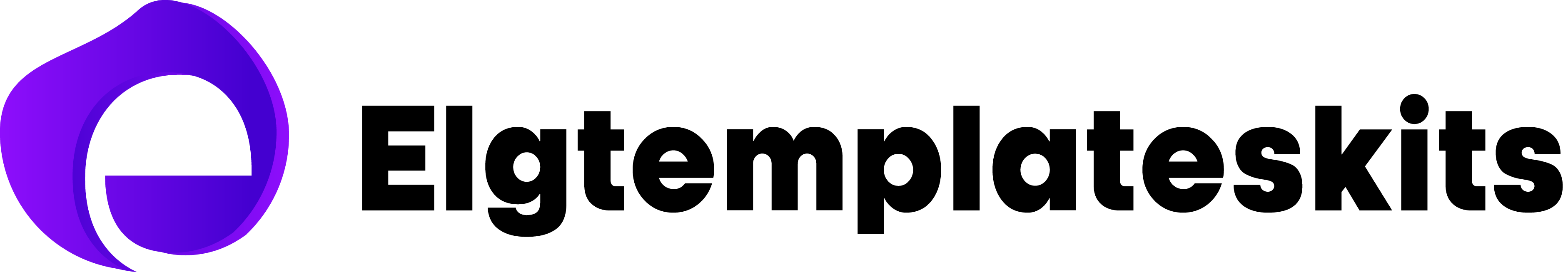


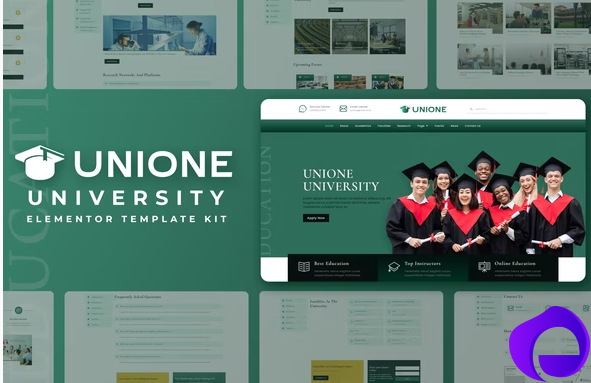
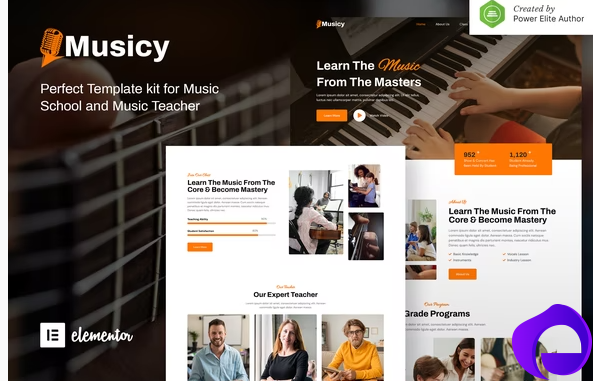
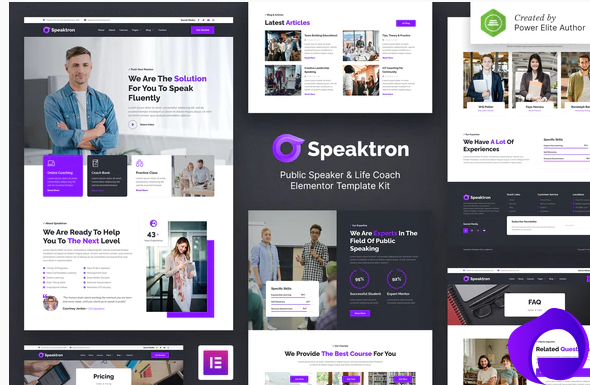
Reviews
There are no reviews yet.